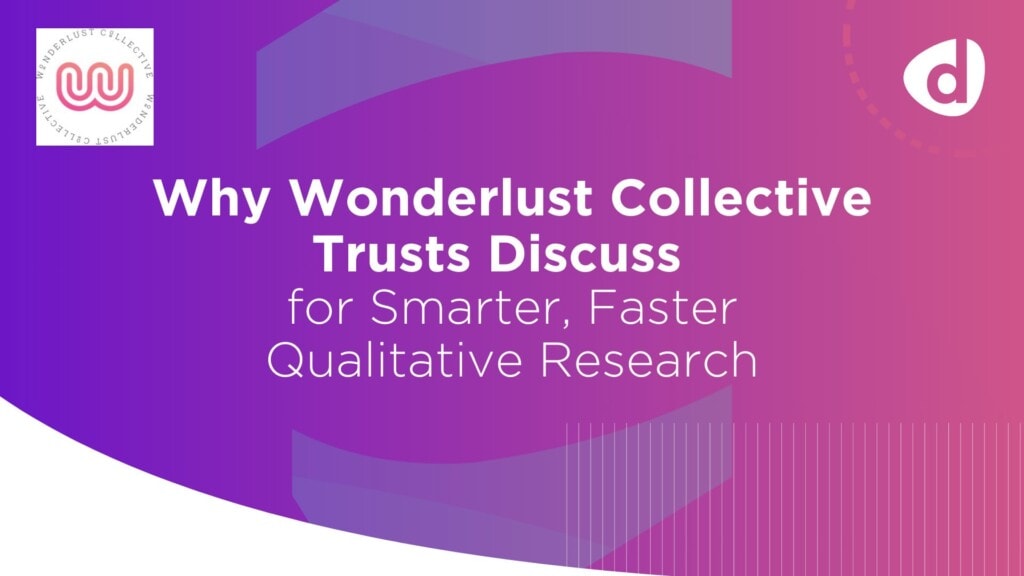How Unilever Used Discuss to Enhance Mobile User Experience
See how Unilever generated immediate insights and executed changes quickly with Discuss’ mobile screen sharing app, a feature built into its all-in-one platform driving next gen human centricity. The app provides a window into the mobile user experience (UX) for organizations that need to understand the user journey of their key audiences. Unilever has used this shop-along app to uncover key insights that helped reduce friction, improve customer satisfaction, and generate more sales.
How does the mobile UX shop-along app work?
Discuss’ mobile UX shop-along app allows teams to easily view what users are doing on their mobile screens while speaking to them directly for real-time feedback. See how a product appears within other platforms and websites such as Amazon, Google Shopping, or other e-commerce sites.
Setting up your mobile shop-along with Discuss is simple: just download the app, send recipients a secure, auto-generated code directly from the app, then begin your session.
Benefits of using a mobile UX shop-along app
Using the shop-along app creates better engagement with customers; and with easy access to customer insights, all departments within an organization can easily stay informed of users’ needs. Other benefits of using the app include the research acquired, enabling organizations to make informed decisions and develop better products. Understanding customers also leads to better campaigns that speak clearly to customers. Finally, another main benefit of using the shop-along app is that final reports and key insights are easily shared with stakeholders and across the organization. Using the app, businesses can keep engagement with customers high while attaining customer knowledge and empathy.
See the difference Discuss’ Next Gen Platform can make:
- Generate clips automatically by keyword or phrases. Before a session, create tags for certain words or terms, the platform auto-clips those tags and creates auto-transcriptions using Natural Language Processing.
- Save moments with ease. During live sessions, hit a ‘Save Moment’ button to create a clip that begins 15 minutes before you click the button, and ends 15 seconds after the moment you click it.
- Highlight key themes. Post-session, easily add new tags for the system to identify and categorize even more parts of the conversation to validate or discover new themes.
- Filter clips with ease. Search and filter video clips quickly with tags across different projects, location-specific markets, as well as particular positive, negative, neutral/mixed sentiments.
- Easily share clips and highlight reels. With just one click, share out “aha” moments with noted sentiments and themes to colleagues and other key stakeholders — no Discuss account required for access.
To learn more about how Unilever leveraged Discuss, read the guide: “Streamlining the Scroll: Optimizing Mobile User Experiences with Unilever.”