Video Conferencing Technology Best Practices to Ensure Outstanding Experiences
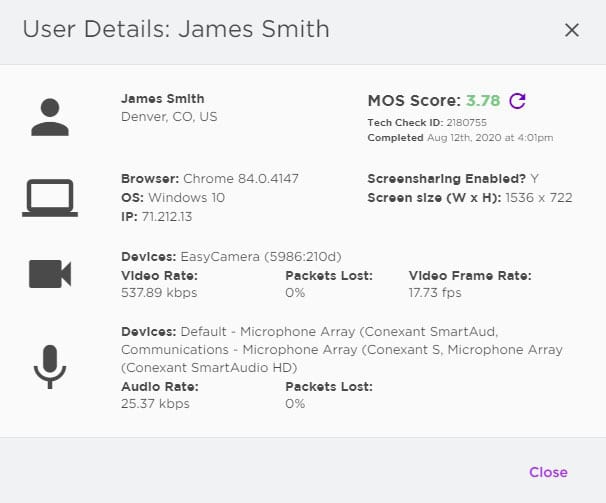
For modern researchers and CX professionals who use interviews to gather customer insights, reliable video conferencing technology is essential. But interviewers must also take the extra step of confirming interviewees have the right technologies and a strong grasp on how to use the video conferencing platform before an interview begins. The contexts, hardware, and types of questions in play during each interview have a significant influence on the results.
We’ve reviewed the results of more than 50,000 hosted sessions featuring discussions with over 250,000 people to identify the following best practices for ensuring your technology and participants are ready for successful video interviews.
Technical Preparations That Optimize Video Interview Results
Preparing your interviewees for video conference sessions helps streamline those interactions and ensures you get the best possible results from each conversation. Take the following three steps to ensure both interviewers and interviewees have the right technologies and expectations before they begin.
- Vet Interview Candidates With Technical Screening Questions
With a large pool of qualified recruits, you can eliminate those who do not have sufficient technology capabilities with simple screening questions. Ask the following questions to identify candidates:
- Are you available at the designated time of the interview?
- Do you have time for the interview, which will take approximately ___ minutes?
- Have you used video conferencing technology (e.g. Skype, FaceTime), and how much?
- Do you have a compatible browser (e.g. Chrome, Firefox), or are you willing to install one?
- Does the connected device you plan to use have a webcam?
With the right screening tools, you can automatically exclude unwanted prospects and prepare candidates for the next stage of the process. Next, we will take a look at how to follow up with those candidates.
- Ensure Interviewee Technology Performance Meets Basic Requirements
As you prepare, ask each candidate to do a quick, five-minute test on the device and internet connection he or she plans to use for the interview. Provide candidates with a “self-test” that provides:
- A verbal confirmation that the audio and on-screen resolution of the platform is clear
- A 10-second recording to test the quality of the candidate’s audio, video, and connectivity
- A default question and response to ensure you can understand the candidate
- An opportunity to reach out ahead of time with immediate questions
Give your interviewers an opportunity to review the results of these tests before they schedule an interview with each candidate. They may want to skip over certain candidates if their results are poor.
- Prepare Interviewees with Technology Details in Their Invitation
The candidates your interviewers select should receive an invitation to their session both confirming the appointment and providing key recommendations, including:
- Use the same device, browser, connection, and proximity to WiFi used for their “self-test”
- Ensure there are no unusual bandwidth issues during the interview, such as:
- Several people or devices actively accessing the internet
- One or more people or devices streaming video content
- Large downloads or uploads consuming broadband
- Ensure the lighting during the interview is not too bright or too dark
- If at work or in public, find a quiet space where you will have time and will not be interrupted
- Access the video conferencing software five minutes early to troubleshoot any issues
You may choose to create a template for this invitation or automate this process to streamline interview preparations. However, be aware that emails of this kind may end up in recipients’ spam folders.
We Keep Working to Improve the Interview Experience
We know the insights you gain from customer interviews can make or break a product, service, or human relationship. Our mission is to help businesses have more conversations, more efficiently, with better results than with other tools.
Our Tech Check capability provides comprehensive diagnostics that ensure your interviewers connect only with high-performing candidates. This includes automatic checks for browser compatibility, internet connectivity, and both audio and video quality. Interviewers access an easy-to-understand “mean opinion score” after each test to decide whether or not they would like to move forward, streamlining and quantifying the process when hundreds or even thousands of interviews are required.
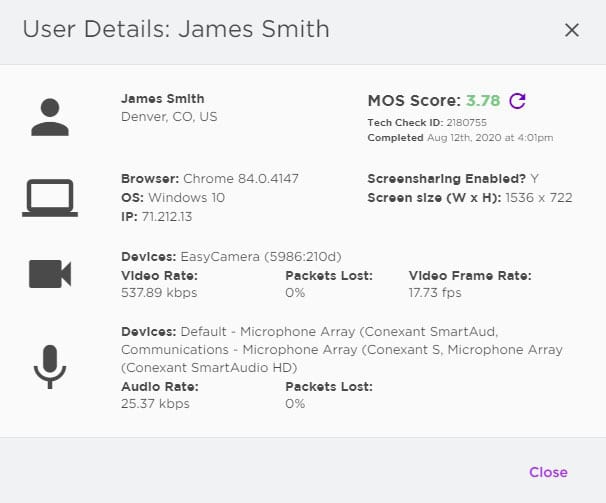
Screenshot of the Tech Check from a moderator’s view.
Three Key Takeaways
- Use technology like Discuss.io’s “tech check” to your advantage in advance of your interviews to ensure the best performance results. The more you understand the contexts of your interviewees, the better you can guide them to success with the technology.
- Establish a helpful and empathetic tone as early as possible, even before your interview sessions are confirmed. Our experience shows this goes a long way towards building relationships and getting actionable results.
- Remember, a good technology experience is about more than just software and bandwidth. Your interviewer’s ability to connect with enthusiastic customers—their ability to use technology to that end—will be the determining factor in your success.
Ready to unlock human-centric market insights?
Related Articles

5 Trends Shaping the Future of Qualitative Insights: Key Findings from the 2024 GRIT Business & Innovation Report
By Jim Longo, Co-Founder & Chief Strategy Officer at Discuss Each year, the Greenbook Research Industry Trends (GRIT) Business &…
By Jim Longo, Co-Founder & Chief Strategy Officer at Discuss Each year, the Greenbook Research Industry Trends (GRIT) Business &…

Unifying Insights: The Power of a Comprehensive Qualitative Research Repository
Explore the benefits of integrating live interviews, asynchronous activities, and off-platform research into a centralized research repository for streamlined analysis…
Explore the benefits of integrating live interviews, asynchronous activities, and off-platform research into a centralized research repository for streamlined analysis…

Qualitative Research Platforms: Top 8 Features and Considerations for Choosing the Right Partner
Insights for Selecting the Right Vendor to Drive Your Research Initiatives In the realm of market research, the choice of…
Insights for Selecting the Right Vendor to Drive Your Research Initiatives In the realm of market research, the choice of…
