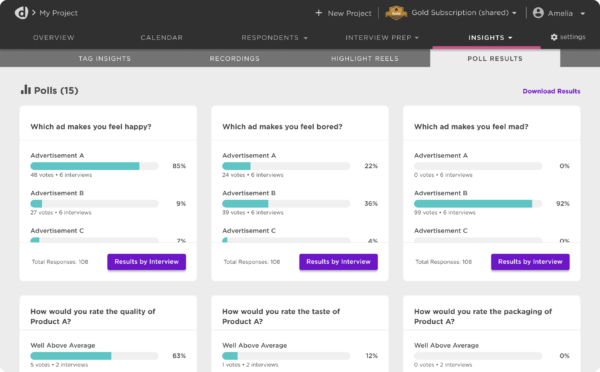Polling Done Right!

This is not conventional polling as you know it. Discuss.io is excited to introduce new polling capabilities to make customer conversations more engaging than ever.
More than just a third party add-on, this integrated feature makes it easy to set-up single and multi-response questions. Your polls will be time stamped within the video when launched and stored in the project as aggregated or individual response. Plan, execute and analyze the results within the framework of your qualitative projects with less friction and more time to turn insights into action.
“The polling feature is EXCELLENT.” I especially love that I can see how each participant answered. This probably saves me 4-5 minutes per group of explanations and people putting answers in the public chat instead of the private chat. Thank you!”
-beta user
How clients are using Discuss.io polling features:
- Breaking the ice. Ask a simple poll question that is not directly research-related to get people engaged and communicating.
- Asking for specific feedback. Whether you want specific, anonymous (to the respondent) feedback on stimuli you’ve uploaded or key product questions.
- Learning about respondents. Obtain information that didn’t get captured during the screening process.
Five qualities that make Discuss.io’s polling feature unique:
- Integrated. No more polling add-ons that don’t take advantage of the respondent data and project management capabilities of Discuss.io. This feature is integrated into the project document, is time stamped into the video, and includes the demographics of the respondents.
- Visible. We show all roles – moderators and observers – which respondents answered to what particular questions. This makes who said what and why visible, allowing for the conversation to continue.
- Easy to find. Because this feature is timestamped, the poll in the video is directly associated with the recording of a particular section, making it easy to find. Quickly create a highlight reel of poll results to share as part of your insights wrap-up.
- Organized. View and download all polling questions and responses at once, across interviews, within a project – no more downloading one poll at a time.
- Aggregated. We display all of the poll results aggregated together or as individual results per interview.
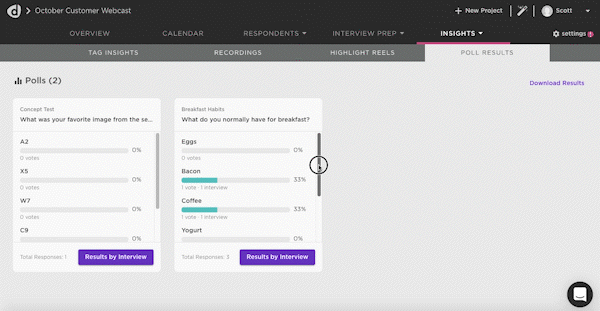
Polling is free and included with the use of the Discuss.io platform. For more information on how to use polling in Discuss.io, visit one of these support pages:
Sign Up for our Newsletter
Related Articles

De-risk Your Launch with Qualitative Concept Testing
Launching a new product or service always comes with some degree of risk. But what if you could significantly reduce…
Launching a new product or service always comes with some degree of risk. But what if you could significantly reduce…

13 Ways to Build Products People Will Buy
How can companies build products that people will buy? To help you build the best products people will buy, we…
How can companies build products that people will buy? To help you build the best products people will buy, we…

From Observation to Insight to Strategy: The Evolution of Innovation
Many people think that innovation starts with the proverbial “big idea,” the imaginary bulb that lights up above an inventor’s…
Many people think that innovation starts with the proverbial “big idea,” the imaginary bulb that lights up above an inventor’s…