Feature Series: Finding and Sharing Quotes
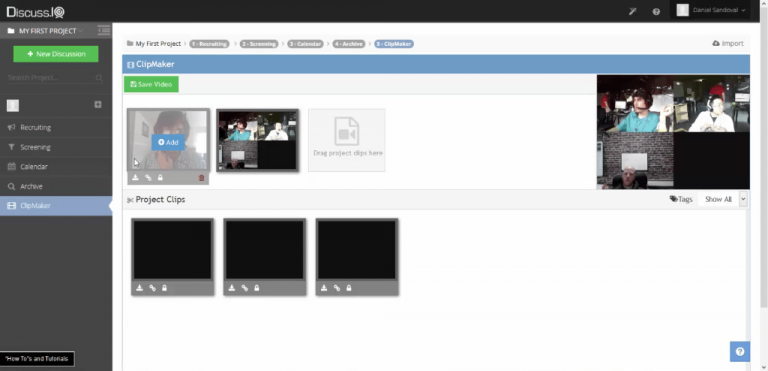
Research cannot survive on its own. In order to derive actionable insights, research must be followed by a period of analysis. This period allows researchers to understand common themes across the participants and to dig deep into their thought processes. Identification of these themes is a central component of qualitative research, and we aim to simplify this process. While researchers may capture some major takeaways during the sessions, many smaller insights can be forgotten without proper documentation. To avoid leaving valuable insights behind, we record the sessions in their entirety for researchers to access following their completion. However, sessions typically last anywhere from 30 minutes to 2 hours, which can be an overwhelming amount of content to sift through in search of the perfect quote.
At Discuss.io, we sought to address this challenge by making quotes easy to find and share. Many features on the Discuss.io platform come together to do this:
The first of these is used while the sessions are still in progress. As participants share their perspectives, they often do so by explaining their thoughts and feelings. As they do this, researchers can easily keep track of participants’ emotions through our bookmarking tool: noting their likes, dislikes, and neutrality. This tool flags these emotions with a corresponding icon and color (green, red, and yellow accordingly) and the exact the location of the quote within the video with a simple click of a button. Upon review, this tool gives researchers a quick overview of the overarching sentiments expressed throughout the session. For example, if they see a lot of green icons, they will quickly see that participants responded favorably. When reviewing the recording in the archive, the user can jump to sections which have been bookmarked for quick analysis and easy quote finding.
Following the sessions, the archived video is synchronized to an automatically generated transcript. Users can highlight the text to pull out specific quotes and generate a video clip. Additionally, finding keywords is easy with the keyword search, which highlights every time a keyword is located in the transcript.
After individual clips have been pulled out of the full-length session, they can be strung together to create highlight reels through simple drag and drop tools. These individual clips and reels can be easily downloaded and shared, facilitating collaboration between colleagues and clients and bringing insights to life.
Stay tuned for the next installment of the Discuss.io Feature Series in which we’ll discuss a solution that enables research to be conducted on Discuss.io’s online platform even when participants don’t have internet access.
Can’t wait to learn more? Book a demo for a tour of the Discuss.io platform and all of the features that will enable your organization to gather richer insights.
Watch a quick video tutorial on the ClipMaker:
Sign Up for our Newsletter
Related Articles

Turnaround Big Qualitative Research Projects with Little Time
Even when the end of the year isn’t fast approaching, it’s easy to feel like time is running out —…
Even when the end of the year isn’t fast approaching, it’s easy to feel like time is running out —…

Maximize the number of research projects completed by year’s end: Yes, it can be done
Ask most agencies managing enterprise-level market research (MRX) projects, and they’ll tell you they have a love/hate relationship with their…
Ask most agencies managing enterprise-level market research (MRX) projects, and they’ll tell you they have a love/hate relationship with their…
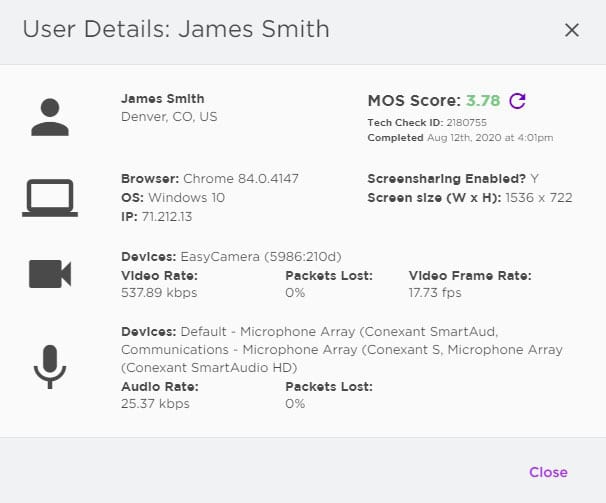
Video Conferencing Technology Best Practices to Ensure Outstanding Experiences
For modern researchers and CX professionals who use interviews to gather customer insights, reliable video conferencing technology is essential. But…
For modern researchers and CX professionals who use interviews to gather customer insights, reliable video conferencing technology is essential. But…


