5 Tips for Optimizing Results with Discuss
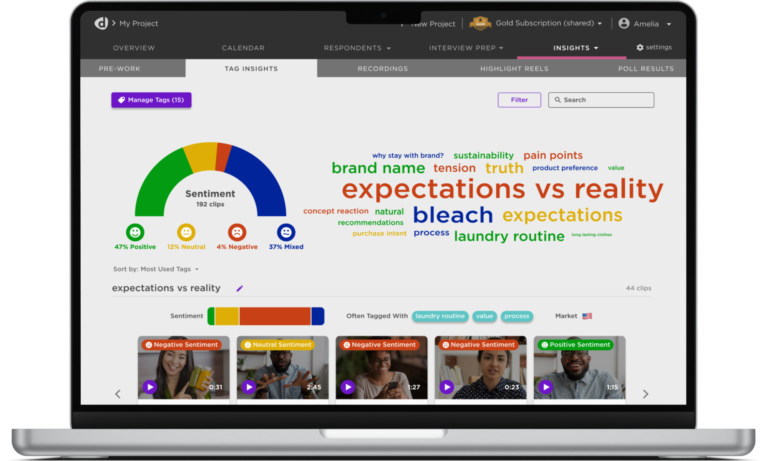
The Discuss People Experience Platform has added a lot of capabilities over the past decade that help turn experiences into insights. With all of that innovation (and more to come in 2022) we thought that now is a good time to take a step back and highlight some of the platform features that help our customers get the most value.
With customers expecting brands to understand them and cater to their needs like never before (a recent Salesforce survey said 68% of customers expect a brand to demonstrate empathy), CX, UX and insights professionals have turned to Discuss to capture and learn from customer experiences, hear their stories, and turn them into insights to share with key stakeholders. Discuss qualitative research software is built on a People Experience Platform that provides stronger connections with customers and actionable insights that drive more informed decisions.
Yet even Discuss super users haven’t maximized the People Experience Platform to its greatest potential. With so many ways to leverage the technology, the Discuss platform is kind of like a new mobile device to someone that’s been using a flip phone — it can do so much more than just make phone calls.
To help maximize the results for CX, UX, innovation, marketing teams and others, we’ve boiled it down to the five most important things to know to leverage the Discuss platform:
- Save Every ‘Aha’ Moment
During a live session, ‘aha’ moments can come at any time, and we’ve made it one-click simple to capture them all. Each time a respondent says something worth recording, click the ‘Save Moment’ button. When you do, some pretty cool magic happens – the system goes back in time 15 seconds and starts recording, and stops 15 seconds later. These moments are bookmarked for easy access later — you can even see when other members of your team have saved moments they felt were important.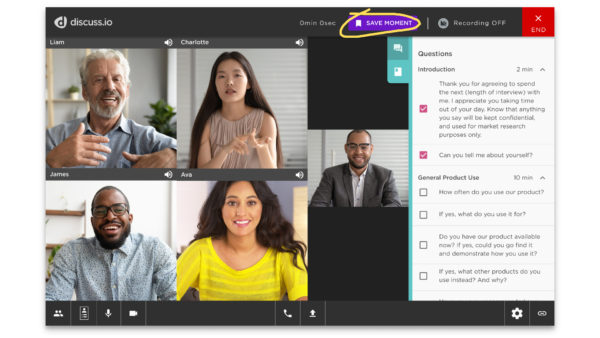
What could be easier? How about saving moments without even clicking a button! If you know which key words and phrases you’d like to see turned into video clips, you can tag those words ahead of an interview and the system will save moments for you. After you save the clip, you can easily go in later and find the exact spot you might want the clip to start and end, as well as edit the transcript if necessary. It’s as simple as dragging the marker to the left or right:
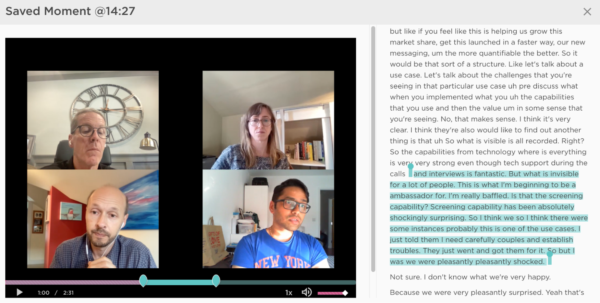
- Track and Filter Clips by Sentiment
Tagging keywords and phrases before, during, or after a session unlocks powerful sentiment analysis capabilities. Identify positive, neutral, negative or mixed sentiment from automated transcripts using Natural Language Processing (NLP). With a system built to track sentiment across video clips, you can easily filter the results across any key sentiment, topic or theme.Sentiment can also be drawn out from previously taken videos, quickly turning older discussions into fresh insights. Upload any video file, like Zoom, Teams, or any MP4 into one central research hub. Pre-recorded conversations can then be organized or added to any current project within the platform.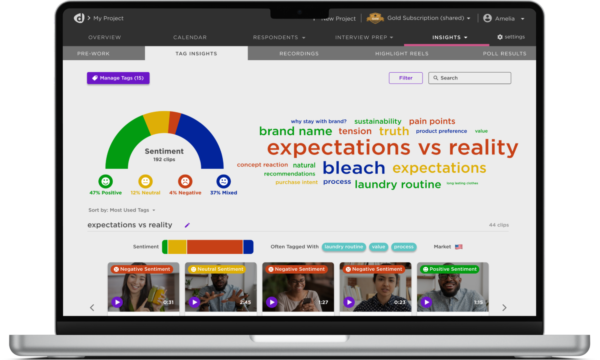
- Share People’s Voices Often and Broadly
As soon as a live session is complete, anyone with a Discuss account can share automated clips and create highlight reels to present to anyone at any time — even those without a Discuss account can access the videos through a shareable link. Teams enjoy sharing highlight reels with other members to better inform future discussion guides and subsequent sessions. Running behind on a project deliverable? Why not share a highlight reel to your key stakeholders to give them a sneak peek of what’s to come.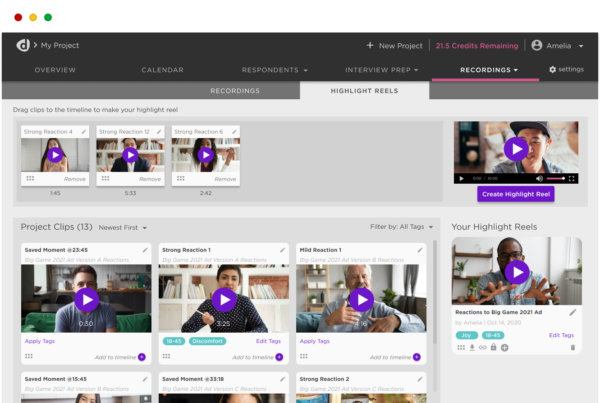
When compelling responses, ‘aha moments,’ and authentic feedback that you can see and hear is just a click away, teams across any department, from CX to product design, marketing to innovation, can learn about their target audiences and move the entire organization forward to make insights-based, strategic decisions.And don’t forget, if you’re creating a report related to your feedback and research project, including links (or embedding the videos themselves) to the reports can be an extremely powerful way to support your recommendations. Remember — a picture is worth 1,000 words and a video is worth a thousand pictures!
- Create Pre-Work in One Central Hub
Start learning about customers before the conversation even starts. In a few simple steps, create your pre-work questions or tasks and send via the Respondent Hub. Respondents can easily submit videos or photos from any desktop or mobile device for your review ahead of a live conversation. All pre-work responses are automatically added to your stimuli folder for you to access during your live sessions to dive deeper for more insight. Break the ice by asking for feedback on topics related to your research, get a glance into their daily lives, or dive deeper into participants’ backgrounds to find information that didn’t get captured in the screening process. Need to conduct concept or message testing? Discuss makes it easy to upload images, sketches and mock-ups ahead of time. Then, using the virtual whiteboard and markup tools, respondents can engage with, build upon, and interact with the stimulus you provide. Pre-work is a platform feature we’ve had for quite some time, but we recently launched major enhancements that are available to every DIY customer.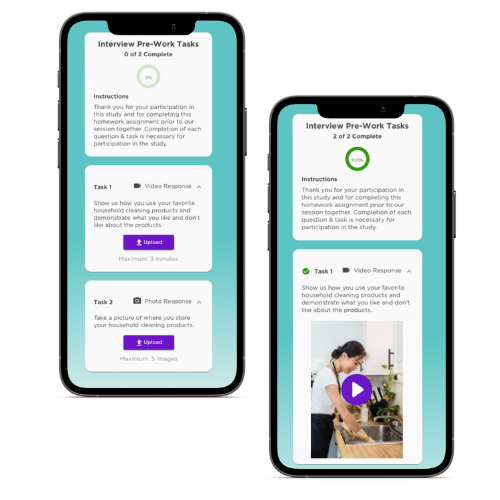
- Experience Your Audience’s Mobile Journey in a Live Discussion
Truly understand mobile user experience (UX) by seeing what your customers see during a live, virtual discussion. Creating great mobile UX starts with understanding their entire journey — before, during, and after a desired action takes place. With Discuss mobile screen sharing capabilities, you can follow a user’s experience in a mobile shop-along, watch them navigate a particular app or website, or observe how they engage with friends on social networks, all to better understand their reactions and which factors matter most to them.
Discuss’s People Experience Platform has grown to offer so much more than a place to hold virtual conversations. With advanced respondent management tools, AI-powered insight extraction and other features, organizations can make better decisions faster than ever before.
To learn more about how to use Discuss Media Uploads to extract insights from any video, read the ebook: “5 Ways Discuss Unlocks the Value of Pre-Recorded Videos.”
Wherever you are in your People Experience Platform journey, we hope these tips will help you turn even more experiences into insights to accelerate outcomes for your entire organization.
Sign Up for our Newsletter
Related Articles

3 Steps to Faster Insights
Same-day deliveries and two-day shipping have changed our expectations as consumers. Just as we expect our essentials or last-minute gifts…
Same-day deliveries and two-day shipping have changed our expectations as consumers. Just as we expect our essentials or last-minute gifts…

3 Common Mistakes to Avoid in Qualitative Session Setup
Qualitative research sessions often have a lot of moving pieces even before a session can begin. Take, for example, a…
Qualitative research sessions often have a lot of moving pieces even before a session can begin. Take, for example, a…
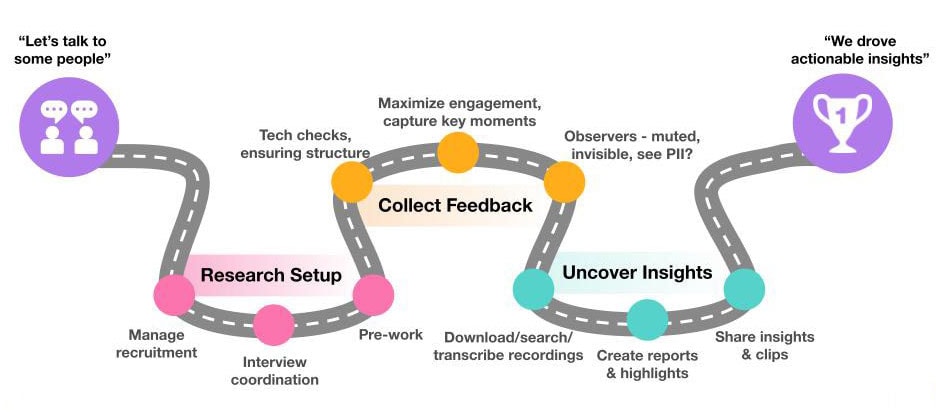
3 Key Takeaways from “Rethinking the Agile Manifesto for Research” Webcast
In the recent webcast, “Rethinking the Agile Manifesto for Research – And How to Put Experience at the Center,” Forrester…
In the recent webcast, “Rethinking the Agile Manifesto for Research – And How to Put Experience at the Center,” Forrester…


